How to add criteria to commission
- Click on 'Commissions' > 'Add Commission' and fill in the necessary details. Click 'Next'.
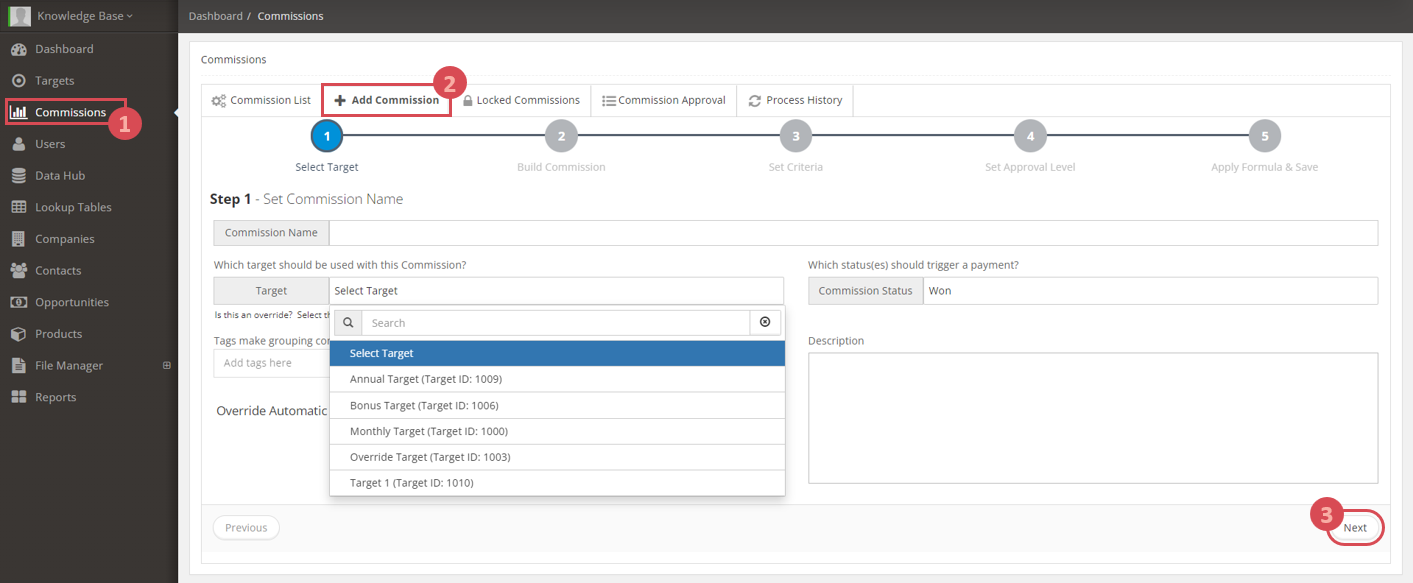
- Fill in the necessary details then click 'Next'.
- Click on 'Add Criteria Tier'.
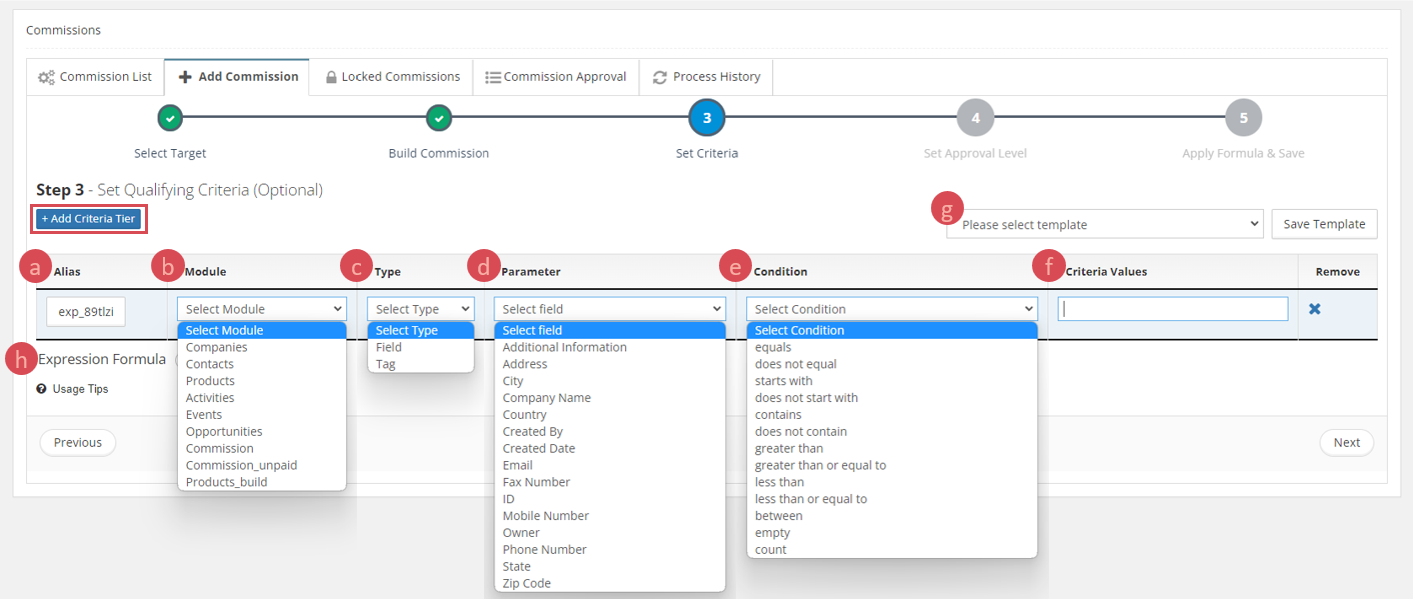
- Alias: it’s a system given identity to the criteria
- Module Name: Tier comes from module in the system.
- Type: type is a category
- Parameter: parameter values come from selected module
- Condition: the rule criteria works on
- Criteria Values: values on which the condition applies
- Select Template: use template if already created
- Expression Formulae: It’s the relationship between criteria
- Criteria have 'AND' relationships by default
- To add expression between multiple criteria
- To add parenthesis > select alias > select AND/OR > select alias > close parenthesis
- Fill in the rest of the necessary details, click on 'Save Commission' and process the commission.