How to import data
How to import data
- Click on 'Data Hub' from menu options and click on the 'CSV Data Import' button.
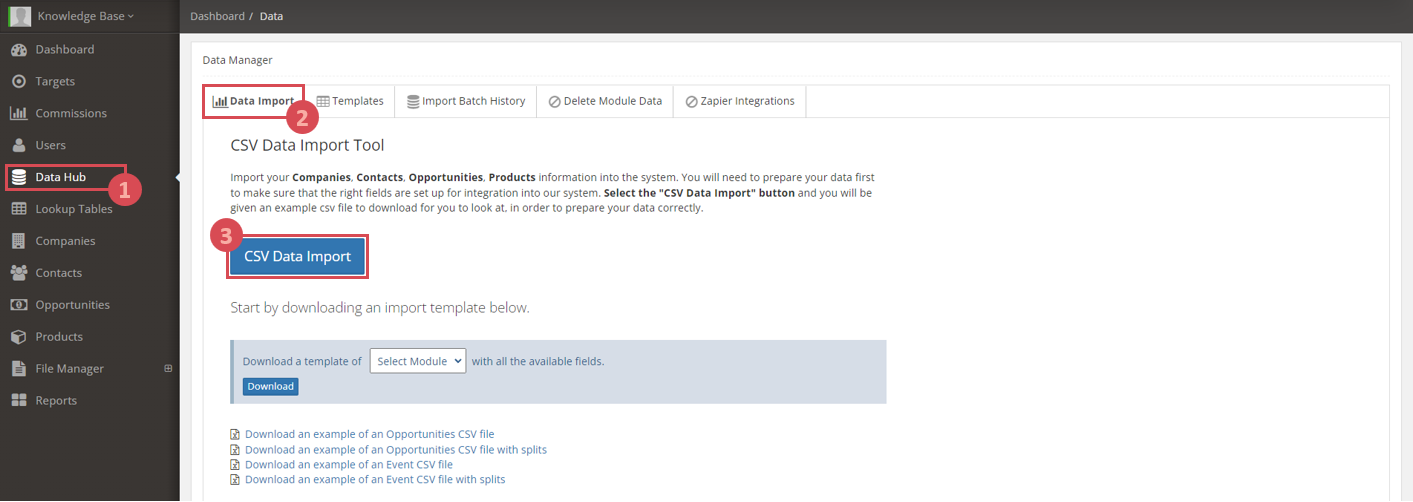
Select the relevant radio button and click on 'Browse' to add a file. Click 'Continue'.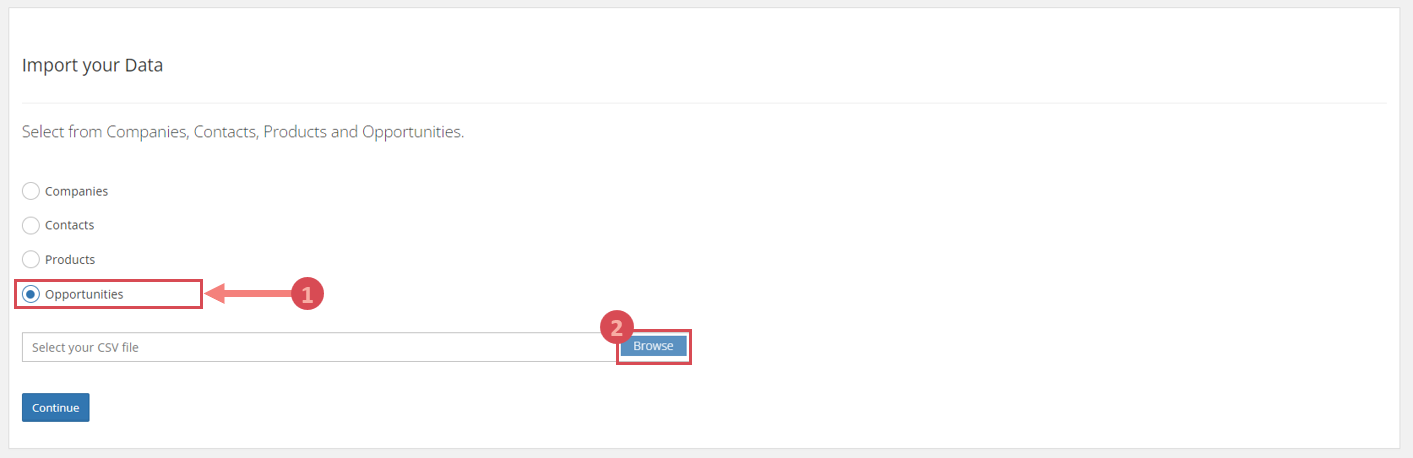
- Edit the range of rows to be imported. Select the header row and determine the number of rows to import by unchecking the 'All Rows' box. Click 'Apply Changes'.
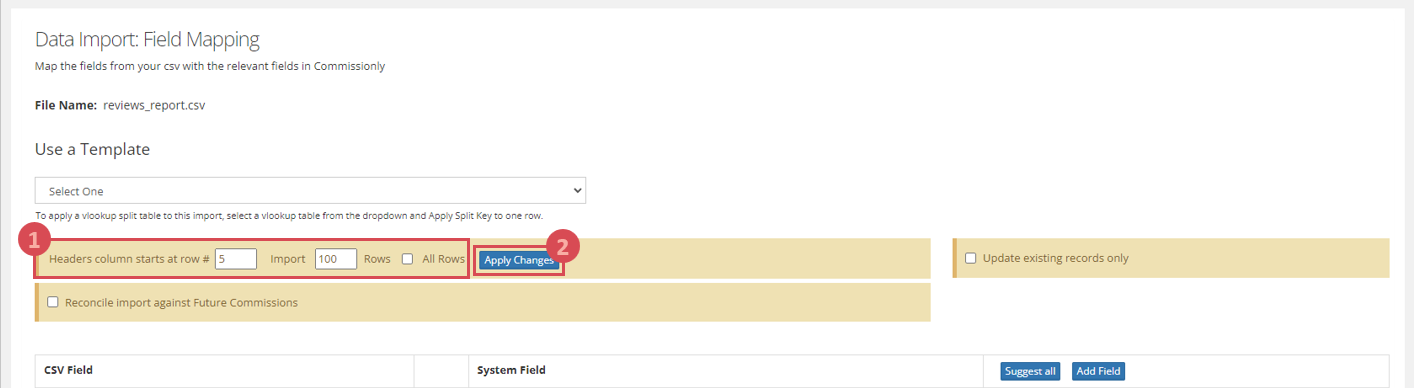
- Select the system fields for each field or click
on 'Suggest All' to automatically assign the system fields. Click 'Import', below the table.