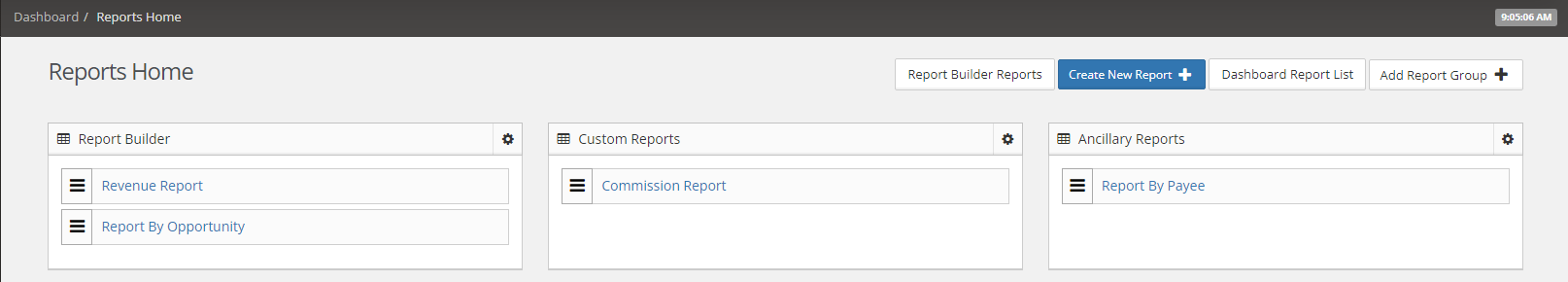Managing the reports page
The Reports page showcases a block layout that you can customize according to your preferences.
1. Adjust the order of individual reports by dragging them using the triple bar and placing them where you desire.
2. Move individual reports to different report groups.
3. Create a new report group: click 'Add Report Group,' then 'Edit,' enter the report group name, and click 'Save.' You can also edit/change the name of existing report groups.
4. Rearrange report groups within the page by dragging them.